Advanced Error Handling for n8n AI Workflows: Building Resilient Automations
Integrating Artificial Intelligence (AI) APIs into your automated workflows can unlock powerful capabilities, from generating dynamic content and analyzing sentiment to predicting trends and automating customer interactions. Platforms like n8n, with their visual workflow builders, make connecting to these services accessible. However, relying on external APIs, particularly those processing complex requests like AI models, introduces inherent fragility. Rate limits, temporary service outages, unexpected response formats, or subtle input errors can cause your carefully designed workflows to fail.
Basic error handling within any automation platform is essential, but building resilient automations that can gracefully handle these inevitable disruptions, especially within AI workflows, requires a more advanced approach. This is particularly true when dealing with volume or mission-critical processes. At Value Added Tech, we specialize in building robust automation architectures that minimize downtime and maximize efficiency, drawing on extensive experience with platforms like make.com and n8n. Just as we built the make.com HealthCheck system to monitor and recover scenarios, the principles of visibility, recovery, and graceful degradation are paramount in resilient n8n workflows interacting with AI.
This tutorial delves into advanced error handling techniques in n8n specifically for workflows that integrate with AI APIs, moving beyond simple "fail on error" or basic retries.
Understanding n8n’s Built-in Error Handling (and its Limits)
n8n provides fundamental error handling capabilities:
- Node-Level Error Handling: Most nodes have an "On Error" setting. The default is often "Continue on Fail," which simply logs an error and stops processing that specific item, allowing the workflow to continue with other items. While useful for simple data processing, this is insufficient for critical steps like calling an AI API, where the failed item likely needs dedicated attention. Some nodes also offer basic retry options, but these typically lack features like exponential backoff or fine-grained control over retry conditions.
- Workflow-Level Error Workflow: You can define a separate "Error Workflow" that is triggered whenever a workflow encounters an unhandled error. This is set up under the workflow settings. The trigger node in this error workflow is the Error Trigger. It receives information about the failing workflow and the error itself.
The Error Trigger node is the starting point for sophisticated error management in n8n. It allows you to centralize error handling logic. However, to make AI workflows truly resilient, we need to add more intelligent strategies around this trigger, or even implement error handling within the main workflow itself using Try/Catch.
Implementing Custom Retry Logic with Exponential Backoff
Transient errors (like rate limits, temporary network issues, or brief API glitches) are common when calling external services, especially AI APIs under heavy load. Simply retrying immediately might just exacerbate the problem. Exponential backoff is a strategy that retries a failed operation multiple times, waiting longer between successive retries. This gives the external service time to recover.
While some n8n nodes have basic retries, building custom logic offers more control:
- Control over Retry Attempts: Set a specific, meaningful maximum number of retries.
- True Exponential Backoff: Implement a delay that increases exponentially (e.g., 1s, 2s, 4s, 8s, etc.).
- Conditional Retries: Only retry for specific types of errors (e.g., HTTP 429 Too Many Requests, HTTP 5xx Server Errors).
Here’s how you can build this using Try/Catch, a Function node, Wait, and IF:
- Structure: Wrap the critical AI API call node(s) within a
Try/Catchblock. TheTrybranch contains the API call. TheCatchbranch handles errors for that specific item. - State Management: Use a
Functionnode within theCatchbranch to manage the retry state. This node receives the item that failed and the error information. It needs to:- Read the current retry attempt count from the item’s data (initialize if it doesn’t exist).
- Increment the retry count.
- Check if the maximum retry count is reached.
- Calculate the exponential delay (e.g.,
Math.pow(2, attempts) * 1000for seconds). - Add the updated retry count and the calculated delay to the item’s data.
- Output the item.
- Waiting: Add a
Waitnode after theFunctionin theCatchbranch, using the calculated delay from the item data. - Looping: After the
Waitnode, use anIFnode.- Branch 1 (True): Condition is "Retry count has NOT reached the maximum". This branch loops the item back to the start of the
Tryblock (or just before it if using a loop structure). - Branch 2 (False): Condition is "Retry count HAS reached the maximum". This branch sends the item to a Dead-Letter Queue (DLQ) or triggers a critical alert.
- Branch 1 (True): Condition is "Retry count has NOT reached the maximum". This branch loops the item back to the start of the
Example Function Node Code (within the Catch branch):
const retryAttempts = item.json.retryAttempts || 0; // Get current attempts, default to 0
const maxRetries = 5; // Define max attempts
const baseDelayMs = 1000; // Base delay in milliseconds (1 second)
if (retryAttempts < maxRetries) {
const nextRetryAttempts = retryAttempts + 1;
const delay = Math.pow(2, nextRetryAttempts - 1) * baseDelayMs; // Exponential calculation
// Add state to item for tracking and waiting
item.json.retryAttempts = nextRetryAttempts;
item.json.retryDelayMs = delay;
item.json.lastError = $input.first().error; // Optionally store the last error
// Output the item to be retried
return [item];
} else {
// Max retries reached, send to Dead-Letter Queue branch
item.json.maxRetriesReached = true;
item.json.finalError = $input.first().error; // Store final error
return item; // This item will go to the IF node’s False branch (DLQ)
}
Place this Function node after the Catch node. Then, add a Wait node configured to use the {{ $json.retryDelayMs }} value. An IF node follows, checking for {{ $json.maxRetriesReached }} being false to loop back to the Try block’s input.
Conditional Error Processing
Not all errors warrant a retry. An "Invalid API Key" (e.g., HTTP 401) will never succeed on retry. An "Invalid Input Data" (e.g., HTTP 400) requires fixing the data, not retrying. Implementing conditional logic based on the error details allows for smart routing.
When an error is caught (either by Error Trigger or a Catch node):
- Inspect Error Data: Access the error object provided by n8n. This typically includes details like the error message, node name, and, crucially for API errors, the HTTP status code and potentially the API’s response body with a specific error message.
- In the
Error Trigger: Error data is available in the incoming item. - In a
Catchnode: Error data is available via$input.first().error.
- In the
- Use
IForSwitch: Use anIFnode (for simple boolean checks) or aSwitchnode (for multiple conditions) after theError TriggerorCatchnode. - Define Conditions: Create branches based on error properties.
- Example:
- Condition 1:
{{ $json.error.httpStatus }} == 429(Rate Limit) -> Route to Retry Logic. - Condition 2:
{{ $json.error.httpStatus }} >= 500(Server Error) -> Route to Retry Logic. - Condition 3:
{{ $json.error.httpStatus }} == 401(Authentication Error) -> Route to Alert/DLQ (requires manual fix). - Condition 4:
{{ $json.error.httpStatus }} == 400(Bad Request) -> Route to DLQ (requires data inspection). - Default/Else: All other errors -> Route to a generic Alert/DLQ.
- Condition 1:
- Example:
This ensures that retries are only attempted for errors that have a reasonable chance of resolving themselves, preventing wasted operations and faster identification of fundamental issues.
Dead-Letter Queues (DLQ) for Failed Items
When an item fails after exhausting retries, or if it encounters a non-retryable error (like invalid data), it shouldn’t just disappear. A Dead-Letter Queue (DLQ) is a pattern where these failed items are sent to a separate location for inspection, potential manual correction, and reprocessing. This prevents data loss and provides visibility into recurring problems.
Implementing a DLQ in n8n can be done in a few ways:
- Separate n8n Workflow (via Webhook):
- Create a new, dedicated n8n workflow for your DLQ.
- Start this workflow with a
Webhooktrigger. - In your main workflow’s error handling branch (specifically, the branch for non-retryable errors or after max retries), add an
HTTP Requestnode or aWebhooknode configured to send the failed item’s data to the DLQ workflow’s webhook URL. - The DLQ workflow can then log the error, store the data (e.g., in Airtable, a database, or a file), and/or send an alert. This mirrors the concept of isolating monitoring in our make.com HealthCheck system, where a separate process keeps an eye on potential failures without interrupting main operations.
- External Datastore (via Node):
- Use a node relevant to your chosen datastore (e.g.,
Airtablenode,Google Sheetsnode,Databasenode) in the error handling branch. - Configure this node to append the failed item’s data and error information to a designated table, sheet, or collection. This makes the failed items easily reviewable and sortable. Airtable is an excellent choice for this, providing a clear interface for review and even potential manual editing and re-triggering of processes. (See our guides on How to create a base in Airtable or How to organize data in Airtable for setup).
- Use a node relevant to your chosen datastore (e.g.,
The DLQ serves as a central point for investigating automation failures related to AI interactions, allowing you to fix underlying issues (e.g., correct input data, update API keys, report bugs to the AI provider) and reprocess the items.
Setting Up Alerts
While a DLQ provides a log of failures, critical issues require immediate attention. Authentication failures, sustained high error rates, or errors on high-priority items demand alerts.
Trigger alerts from your error handling logic, specifically in branches dealing with non-retryable errors or after maximum retries are exhausted:
- Notification Nodes: Use nodes like
Send Email,Slack,Microsoft Teams, orTelegramto send notifications. (We utilized Telegram and Slack notifications in our AI Chatbots Revolutionizing Customer Service project for prompt issue resolution). - Content: Configure the message to include essential details:
- Workflow Name and ID
- Node where the error occurred
- Error Message and HTTP Status Code (if applicable)
- A sample of the data item that caused the failure (be mindful of sensitive data)
- Timestamp of the failure
- Link to the workflow execution log in n8n (if possible).
- Conditional Alerting: You might set up different alert channels or severity levels based on the error type or the priority of the item being processed. A PagerDuty alert for an auth error, a Slack message for max retries reached, and an email for a generic non-retryable error.
Immediate, informative alerts significantly reduce the time it takes to detect and respond to problems, minimizing potential data loss or disruption to downstream processes.
Techniques for Handling Partial Success
When processing batches of data items through an AI API (e.g., sending multiple text snippets for sentiment analysis), a failure for one item shouldn’t necessarily halt the entire batch or workflow. Handling partial success means successful items are processed, while failed ones are isolated and potentially sent to the DLQ or retried individually.
The Try/Catch block used for custom retries is also key here. If you are processing items in a loop or a list:
- Structure your workflow so that the AI API call node is within a
Try/Catchblock inside the loop or iteration structure (e.g., after aSplit In Batchesnode splitting into batches of 1, or within anItem Listsloop). - The
Trybranch processes the item successfully. - The
Catchbranch catches the error for that specific item. - Within the
Catchbranch, implement the custom retry logic for that individual item. - If the item exhausts its retries or encounters a non-retryable error, the
Catchbranch routes that single item to the DLQ using the methods described above. - Crucially, because the
Try/Catchis inside the loop/batch, the workflow continues processing the next item in the batch or loop, even though one item failed.
This pattern ensures that the majority of your data can flow through the AI process uninterrupted, while failures are handled item-by-item in a controlled manner, preventing a single bad apple from spoiling the whole batch.
Conclusion: Building a Robust AI Automation Framework
Building resilient AI workflows in n8n requires a proactive and layered approach to error handling. By moving beyond basic settings and implementing techniques like:
- Utilizing the Error Trigger for centralized oversight or
Try/Catchfor granular item-level handling. - Implementing Custom Retry Logic with exponential backoff for transient API issues, giving services time to recover.
- Employing Conditional Error Processing to intelligently route errors based on type (retry vs. non-retry).
- Setting up Dead-Letter Queues (DLQ) to capture, review, and reprocess failed items, preventing data loss.
- Configuring Alerts for immediate notification of critical failures.
- Structuring workflows to handle Partial Success when processing batches.
You can significantly improve the reliability and efficiency of your AI-powered automations. These methods reduce manual intervention, maintain data integrity, and ensure your workflows can withstand the inevitable hiccups of integrating with external services.
Drawing parallels to our work, like the make.com HealthCheck, the core principle is to create visibility and build systems that can self-heal or at least gracefully degrade and signal for help. Implementing these advanced error handling patterns in n8n empowers you to build robust, production-ready AI workflows that contribute reliably to your business processes, just as we help clients scale make.com for enterprise or automate call centers with AI.
Mastering these techniques is crucial for anyone building serious automation solutions involving AI APIs. It transforms your workflows from fragile connections into resilient engines driving efficiency and innovation.
If you’re tackling complex AI integrations and need expert assistance in building robust, scalable, and efficient automation architectures, Value Added Tech is here to help. Our experience in advanced error handling, performance optimization, and integrating cutting-edge technologies like AI can ensure your automation initiatives succeed.