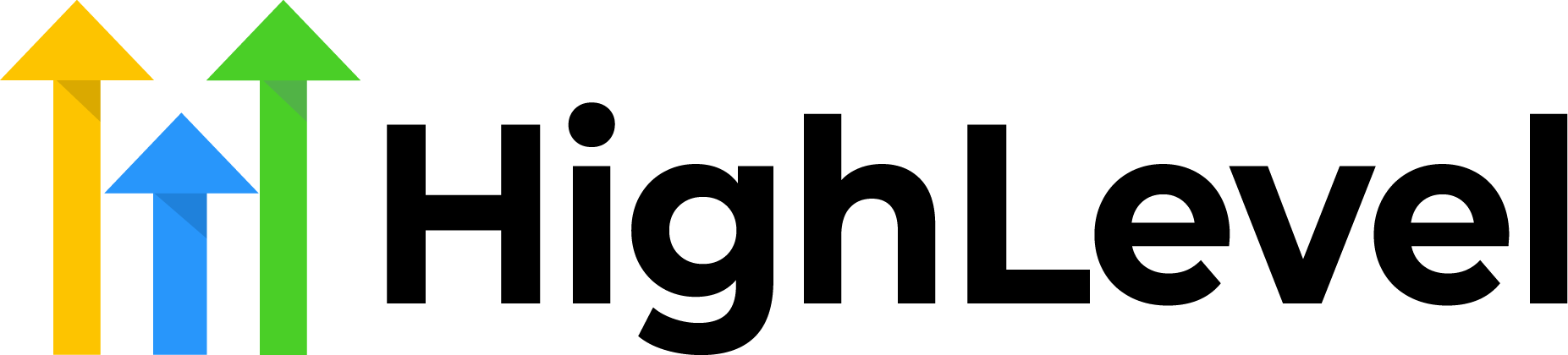How to Add Users to GoHighLevel
Learn to quickly and efficiently add users to your GoHighLevel account. This guide provides step-by-step instructions on how to manage user access, ensuring that your team members have the appropriate permissions to help you streamline your business processes.
Read More