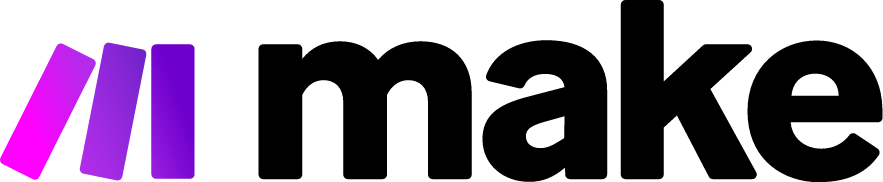How to Automate Responses with Vapi.ai: A Comprehensive Guide
In today's fast-paced business environment, customer service efficiency isn't just a competitive advantage—it's a necessity. As customer expectations continue to rise and support teams face increasing pressure, automation has emerged as a critical solution for businesses of all sizes. Among the innovative tools transforming this landscape, Vapi.ai stands out as a powerful platform for automating customer interactions through sophisticated voice AI technology.
This comprehensive guide will walk you through the process of implementing automated responses with Vapi.ai, helping you enhance your customer experience while reducing operational costs and scaling your support capabilities.
Understanding Vapi.ai’s Potential
Vapi.ai is a cutting-edge virtual assistant platform that leverages advanced artificial intelligence to create natural, conversational interactions via voice. Unlike traditional automated systems that feel robotic and impersonal, Vapi.ai’s technology creates responses that mimic human conversation patterns, leading to more satisfying customer experiences.
The platform's core strengths include:
- Natural language processing that understands customer intent beyond keywords
- Contextual awareness that maintains conversation flow across multiple exchanges
- Omnichannel capabilities that provide consistent experiences across different communication channels
- Customizable workflows that adapt to your specific business processes
- Analytics and insights that continuously improve performance
Getting Started with Vapi.ai
Step 1: Setting Up Your Vapi.ai Account
Begin your automation journey by creating an account on the Vapi.ai platform:
- Navigate to the Vapi.ai website and click on "Sign Up" or "Get Started"
- Enter your business email and create a secure password
- Complete the verification process via email
- Access your dashboard to begin configuration
During the initial setup, you'll be prompted to select an industry or use case. This helps Vapi.ai provide relevant templates and suggestions tailored to your specific needs, whether you're in e-commerce, healthcare, financial services, or another sector.
Step 2: Defining Your Use Cases
Before diving into technical implementation, clearly define the scenarios where automated responses will create the most value. Common high-impact use cases include:
- Frequently asked questions about products, services, or policies
- Appointment scheduling and management
- Order status inquiries
- Basic troubleshooting for common issues
- Account information requests
- Lead qualification and routing
For each use case, document:
- The typical questions or requests customers present
- The information needed to provide a complete response
- When human escalation should occur
- The desired outcome of the interaction
This preparatory work is crucial for creating effective automation workflows that genuinely enhance rather than frustrate the customer experience.
Building Your Automated Response System
Step 3: Creating Your Voice Assistant
Vapi.ai makes it straightforward to create a voice assistant that represents your brand:
- From your dashboard, select "Create Assistant"
- Choose a name for your assistant that aligns with your brand identity
- Select voice characteristics (gender, accent, tone, speaking pace)
- Upload your company logo and choose brand colors for visual interfaces
- Define business hours and time zone settings
Remember that your virtual assistant is an extension of your brand. The voice and personality you select should reflect your company's values and appeal to your target audience.
Step 4: Building Your Knowledge Base
The effectiveness of your automated responses depends on the quality of information available to your assistant. Vapi.ai offers multiple approaches to building this knowledge foundation:
Direct Input Method:
- Navigate to the "Knowledge Base" section
- Select "Add New Entry"
- Create question-answer pairs for common inquiries
- Include variations of the same question to improve recognition
- Organize entries by categories for easier management
Document Upload Method:
- Gather existing documentation (FAQs, product manuals, policy documents)
- Convert them to supported formats (PDF, DOCX, TXT)
- Upload them to the "Knowledge Sources" section
- Vapi.ai will process and index this information for your assistant
API Integration Method:
- Connect Vapi.ai to your existing CRM, knowledge base, or product database
- Configure data mapping to allow the assistant to access specific fields
- Set up authentication and security parameters
- Test the connection to ensure proper data retrieval
A robust knowledge base is not static—plan to regularly update and expand it based on new products, policies, and emerging customer questions.
Step 5: Designing Conversation Flows
Conversation flows determine how your assistant navigates interactions with customers:
- Access the "Conversation Builder" in your dashboard
- Start with greeting and identification protocols
- Create decision trees for different inquiry types
- Build question sequences to gather necessary information
- Design confirmation steps to verify understanding
- Establish clear paths to human escalation when needed
Vapi.ai’s visual builder makes this process intuitive, allowing you to drag and drop conversation elements and see the flow visually. For complex scenarios, you can create branching logic based on customer responses, ensuring the conversation remains relevant regardless of the path it takes.
Step 6: Implementing Natural Language Understanding
The power of Vapi.ai lies in its ability to understand customer intent beyond exact keyword matches. To maximize this capability:
- Navigate to the "NLU Training" section
- Review suggested intents based on your knowledge base
- Add additional intents that represent customer goals
- Provide multiple example phrases for each intent
- Create entities that represent specific data points (dates, product names, account numbers)
- Train your model with the "Build" function
The more examples and variations you provide during training, the better your assistant will understand different ways customers might express the same request.
Optimizing Performance and Integration
Step 7: Testing Your Automated Responses
Before full deployment, thoroughly test your system:
- Use the "Test Console" to simulate customer interactions
- Try variations of questions to test understanding
- Intentionally use vague requests to see how the system handles ambiguity
- Test escalation pathways to ensure smooth handoffs to human agents
- Invite team members to conduct blind testing without knowing expected responses
Document areas where the assistant struggles and refine your knowledge base and conversation flows accordingly. Remember that testing is not a one-time event but should be conducted regularly as you add new capabilities.
Step 8: Channel Integration
Vapi.ai supports multiple communication channels, allowing you to create a consistent experience regardless of how customers reach you:
Phone System Integration:
- Configure your phone numbers in the "Channels" section
- Set up call forwarding or direct integration with your existing phone system
- Establish call handling rules (business hours, queue management)
- Configure voicemail and after-hours protocols
Website Integration:
- Generate the embedding code for your website chat widget
- Customize appearance and behavior to match your site design
- Define trigger rules (proactive vs. reactive engagement)
- Test across different devices and browsers
Additional Channels:
- Configure SMS response capabilities
- Set up email automation connections
- Integrate with messaging platforms (WhatsApp, Facebook Messenger)
- Connect with your CRM system for context-aware conversations
Step 9: Implementing Analytics and Continuous Improvement
Vapi.ai provides robust analytics to help you understand and improve performance:
- Set up custom dashboards for key metrics
- Configure regular reports for stakeholders
- Establish alerts for critical issues (high escalation rates, failed interactions)
- Schedule regular reviews of conversation transcripts
- Implement A/B testing for alternative response approaches
Pay special attention to where customers abandon automated interactions or request human assistance, as these moments often reveal opportunities for improvement.
Advanced Features and Best Practices
Personalizing Customer Experiences
Take your automated responses to the next level with personalization:
- Configure CRM integration to access customer history
- Set up dynamic response templates that include personalized data
- Implement customer recognition protocols for returning contacts
- Create segment-specific workflows based on customer attributes
- Configure special handling for high-value customers
Managing Complex Scenarios
For sophisticated use cases:
- Implement multi-turn authentication for secure transactions
- Create guided troubleshooting workflows with conditional logic
- Design product recommendation engines based on customer inputs
- Build appointment scheduling systems with calendar integration
- Configure payment processing capabilities with proper security controls
Best Practices for Ongoing Success
To maximize the value of your Vapi.ai implementation:
- Start simple: Begin with straightforward use cases and expand as you gain confidence
- Be transparent: Always make it clear when customers are interacting with an AI assistant
- Provide escape routes: Make it easy for customers to reach human support when needed
- Monitor continuously: Regularly review interactions to identify improvement opportunities
- Update frequently: Keep your knowledge base current with new information and products
- Gather feedback: Implement post-interaction surveys to measure satisfaction
- Train your team: Ensure your human agents understand how to handle escalations from the AI assistant
Conclusion
Implementing automated responses with Vapi.ai represents a significant opportunity to transform your customer experience strategy. By following the steps outlined in this guide, you can create sophisticated, natural interactions that satisfy customers while reducing operational costs and scaling your support capabilities.
The most successful implementations view automation not as a replacement for human connection but as an enhancement that handles routine inquiries efficiently, freeing your team to focus on complex issues that require human empathy and problem-solving skills. With thoughtful implementation and ongoing optimization, Vapi.ai can become an invaluable asset in your customer service ecosystem, delivering consistent, helpful responses around the clock.
As voice AI technology continues to evolve, platforms like Vapi.ai will offer increasingly sophisticated capabilities. By establishing your automated response system today, you position your organization at the forefront of this transformative approach to customer engagement.