How to Automate Workflows in Salesforce
Salesforce provides powerful tools to automate repetitive business tasks, improving the efficiency and consistency of your processes. By setting up workflow rules, you can automate actions such as sending email alerts, updating field values, creating tasks, and more. Here's a step-by-step guide on how to automate workflows in Salesforce:
Step 1: Identify the Process to Automate
Firstly, map out the specific process you want to automate. Understand the criteria for when the automation should trigger and define the actions that need to take place automatically.
Step 2: Access Workflow Rules
Navigate to the Setup area of Salesforce. In the Quick Find box, type "Workflow Rules," then select "Workflow Rules" under "Process Automation."
Step 3: Create a New Workflow Rule
Once in the Workflow Rules section, click on the "New Rule" button. Choose the object you want the workflow to apply to, for example, "Opportunity," "Contact," or "Case."
Step 4: Define the Workflow Criteria
Name your workflow rule and provide a description. Then, establish the criteria that must be met for the workflow to trigger. This can be based on the evaluation of record fields when they are created, or both when they are created and edited.
Step 5: Add Workflow Actions
After setting your criteria, define the actions that will occur once the rule is triggered. This can involve:
- Immediate Actions: such as sending email alerts, creating tasks, updating fields, or sending outbound messages.
- Time-Dependent Actions: which will occur after a certain time delay after the record is created or after a specific field value is set.
To add an action, click on "Add Workflow Action" and select the type you desire. Configure the parameters of the action according to your needs.
Step 6: Activate the Workflow Rule
Before activation, ensure that the workflow rule does its intended job without side effects. Test it thoroughly in a sandbox or developer environment. Once satisfied, activate the rule by clicking the "Activate" button.
Step 7: Monitoring and Maintenance
Once your workflow is active, monitor its performance and impact on your business processes. Salesforce provides monitoring tools to track the rules and actions executed. Regularly review and update your automated workflows to ensure they align with evolving business needs.
By automating workflows in Salesforce, businesses can reduce the time spent on routine tasks, decrease the chances of human error, and enhance the overall productivity within their organization. With a strategic approach and careful planning, workflow automation can be an invaluable asset within the Salesforce ecosystem.