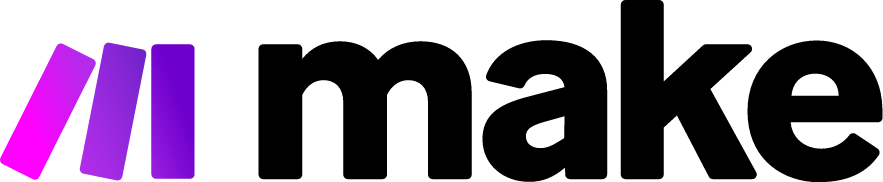How to Create a vapi.ai Workflow: A Comprehensive Guide
In today's rapidly evolving business landscape, automation has become essential for companies looking to scale operations while maintaining quality customer interactions. vapi.ai stands at the forefront of this transformation, offering powerful tools to create sophisticated conversational AI workflows. This guide walks you through the complete process of creating a workflow in vapi.ai, from initial setup to deployment and optimization.
Understanding vapi.ai and Its Business Impact
Before diving into the technical aspects, it's important to understand what makes vapi.ai a game-changer for businesses. Vapi.ai is an advanced conversational AI platform that leverages large language models (LLMs) to create natural, human-like interactions with customers. Unlike traditional chatbots with rigid decision trees, Vapi.ai’s solutions can understand context, handle complex queries, and provide personalized responses.
The business benefits are substantial:
- Reduced operational costs by automating routine customer interactions
- 24/7 availability without staffing concerns
- Consistent quality in every customer interaction
- Scalability during peak periods without additional hiring
- Valuable data collection for business intelligence
- Freed human resources for more complex and creative tasks
Getting Started with vapi.ai
Step 1: Account Setup and Familiarization
Create your account: Navigate to the vapi.ai website and sign up for an account. The platform typically offers various pricing tiers, including a free tier for testing.
Explore the dashboard: After logging in, take time to familiarize yourself with the dashboard. Note the main navigation elements including Workflows, Assistants, Analytics, and Settings.
Review documentation: Before creating your first workflow, browse through the available documentation and examples. This can provide valuable insights into best practices and the platform's capabilities.
Step 2: Planning Your Workflow
Before touching the platform, clearly define:
Objective: What specific business process are you automating? Is it customer service, lead qualification, appointment scheduling, or something else?
User journey: Map out the typical conversation flows users will have. Include happy paths (when everything goes as expected) and exception handling (when users deviate from the expected path).
Integration needs: Identify what systems your workflow needs to connect with (CRM, calendar, database, etc.).
Success metrics: Determine how you'll measure the workflow's effectiveness. This might include resolution rate, user satisfaction, or time saved.
Creating Your First vapi.ai Workflow
Step 3: Initiating a New Workflow
Navigate to Workflows: From your dashboard, select "Workflows" and click "Create New Workflow."
Name your workflow: Choose a descriptive name that indicates the workflow's purpose.
Set basic parameters: Configure initial settings such as language, voice type (if using voice interactions), and default response behaviors.
Step 4: Building the Conversation Framework
Define welcome message: Create an engaging introduction that clearly explains what your AI assistant can help with.
Establish entities and variables: Define the key pieces of information your workflow needs to collect (e.g., name, email, specific requirements).
Create conversation nodes: These are the building blocks of your workflow logic. Each node represents a specific interaction point or decision branch.
Configure node connections: Establish how one node connects to another based on user inputs and system conditions.
Step 5: Implementing Natural Language Understanding
Train intent recognition: Create and train various intents that your workflow should recognize. For example, "book_appointment," "check_status," or "request_information."
Add example phrases: For each intent, provide multiple example phrases users might say to express that intent. Include variations in wording to improve recognition accuracy.
Set up entity extraction: Configure the system to identify and extract key information from user inputs, such as dates, names, or product references.
Test comprehension: Use the testing tools to verify that your system correctly identifies intentions from various phrasings.
Step 6: Implementing Business Logic
Create conditional paths: Set up logic branches where the conversation takes different paths based on user inputs or system variables.
Implement validation rules: Ensure that collected information meets required formats (email validation, proper date formats, etc.).
Set up fallback responses: Create appropriate responses for situations where the AI doesn't understand the user or can't fulfill a request.
Add personality elements: Incorporate language that reflects your brand voice and creates a consistent personality.
Adding Integrations and Advanced Features
Step 7: Connecting to External Systems
API integration setup: Configure connections to your existing business systems using Vapi.ai’s API integration tools.
Authentication: Set up secure authentication methods for connecting to your systems.
Data mapping: Define how information flows between vapi.ai and your external systems.
Webhook configuration: Set up webhooks for real-time data exchange between systems.
Step 8: Implementing Advanced Features
Human handoff protocol: Configure conditions under which a conversation should be transferred to a human agent.
Multi-language support: If your business operates internationally, set up language detection and translation capabilities.
Custom functions: Implement specific functions for complex calculations or specialized business rules.
Context management: Configure the system to maintain context throughout conversations, enabling more natural interactions.
Testing and Optimization
Step 9: Thorough Testing
Scenario testing: Create and run through various conversation scenarios to ensure the workflow handles them correctly.
Edge case testing: Test unusual or extreme inputs to verify that the system responds appropriately.
Load testing: If anticipated usage is high, test how the system performs under significant load.
User acceptance testing: Have real users interact with the system and provide feedback.
Step 10: Analysis and Improvement
Review conversation logs: Analyze actual interactions to identify common user questions or points of confusion.
Analyze completion rates: Determine how often users successfully complete the intended workflow.
Identify dropout points: Find where users commonly abandon the conversation and improve those areas.
Refine language and responses: Update prompts and responses to be clearer and more helpful based on actual usage.
Deployment and Ongoing Management
Step 11: Deployment
Channel selection: Decide where your workflow will be available (website, app, phone system, messaging platforms).
Integration implementation: Connect your workflow to selected channels using Vapi.ai’s integration options.
Rollout strategy: Consider a phased rollout, starting with a limited user group before expanding.
Monitoring setup: Configure alerts for any critical issues or performance thresholds.
Step 12: Ongoing Management and Evolution
Regular performance reviews: Schedule periodic reviews of key performance metrics.
Content updates: Keep responses current with your latest products, services, or policies.
Expansion planning: Identify opportunities to extend the workflow's capabilities based on user needs.
Model retraining: Periodically retrain the AI with new conversation data to improve accuracy.
Best Practices for Successful vapi.ai Workflows
To maximize the effectiveness of your vapi.ai implementation, keep these best practices in mind:
Start simple and expand: Begin with straightforward use cases and add complexity as you gain experience.
Focus on value: Prioritize automating interactions that provide clear value to both users and the business.
Maintain human oversight: Even the most advanced AI requires human monitoring and intervention capabilities.
Be transparent: Make it clear to users that they're interacting with an AI assistant.
Set realistic expectations: In welcome messages and throughout interactions, clearly communicate what the assistant can and cannot do.
Continuously improve: Use the insights gained from actual conversations to regularly refine your workflows.
Personalize thoughtfully: Use available data to personalize interactions, but be mindful of privacy considerations.
Conclusion
Creating an effective vapi.ai workflow is a journey of continuous improvement rather than a one-time implementation. By following the steps outlined in this guide, you'll be well on your way to developing conversational AI experiences that delight your customers while streamlining your business operations.
As conversational AI technology continues to evolve, platforms like vapi.ai offer increasingly sophisticated capabilities. The businesses that thrive will be those that strategically implement these tools to augment human capabilities rather than simply replacing them. By starting your vapi.ai journey now, you're positioning your organization at the forefront of this transformative technology.
Remember that the most successful implementations balance technological capabilities with human-centered design principles. Your vapi.ai workflow should feel helpful, intuitive, and aligned with your brand's voice—creating experiences that users find both efficient and enjoyable.