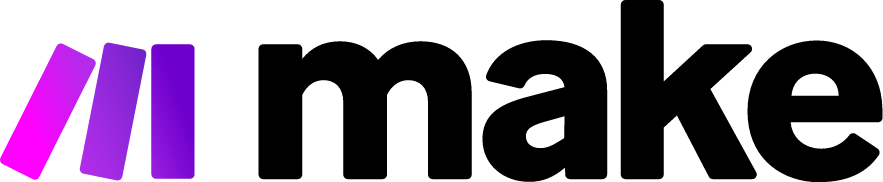How to Develop Conversational Flows in Vapi.ai: A Comprehensive Guide
In today's AI-driven world, creating natural and engaging conversational experiences has become essential for businesses looking to enhance customer interactions. Vapi.ai stands out as a powerful platform that enables developers and businesses to build sophisticated conversational flows without extensive coding knowledge. This guide will walk you through the process of developing effective conversational flows in Vapi.ai, from basic concepts to advanced techniques.
Understanding Vapi.ai’s Core Concepts
Vapi.ai is designed to simplify the creation of voice and chat-based AI applications. Before diving into building conversational flows, it's important to understand the platform's fundamental architecture.
The Building Blocks of Vapi.ai
At its core, Vapi.ai operates on several key components:
- Intents: These represent the user's purpose in the conversation—what they're trying to accomplish
- Entities: The specific data points you need to extract from user inputs
- Contexts: The current state of the conversation that helps maintain continuity
- Flows: The pathways a conversation can take based on user inputs and system responses
- Webhooks: Integration points that connect your conversation to external services and data
These components work together to create a flexible framework for handling complex conversations with users across various channels.
Getting Started with Your First Conversational Flow
Setting Up Your Vapi.ai Account
- Register for a Vapi.ai account through their official website
- Create a new project by clicking "New Project" in your dashboard
- Name your project and select the primary language for your conversational agent
- Access the flow builder interface from your project dashboard
Designing Your Conversation Structure
Before building anything in the platform, sketch out your conversation flow. Consider:
- The primary goals users will want to accomplish
- The information you'll need to collect
- Different paths the conversation might take
- Error handling and fallback scenarios
This planning stage is crucial for creating coherent, goal-oriented conversations rather than disjointed interactions.
Creating Your First Simple Flow
Let's build a basic appointment scheduling flow:
- In the flow builder, create a new flow named "Appointment Scheduling"
- Add an entry point named "Schedule Appointment"
- Create your welcome message: "Hello! I can help you schedule an appointment. What day works best for you?"
- Add a user input node to capture the date entity
- Create branches for different responses:
- Valid date → Proceed to time selection
- Invalid date → Ask again with clarification
- Add a node to capture time preferences
- Conclude with a confirmation message
This simple flow establishes the foundation for more complex interactions.
Advanced Techniques for Natural Conversations
Implementing Context Awareness
Context is what makes conversations feel natural instead of robotic. In Vapi.ai, you can:
- Set context variables that persist throughout the conversation
- Reference previous user inputs using these variables
- Make decisions based on conversation history
For example, if a user has already mentioned their name, your agent can refer to them personally in subsequent interactions: "Thanks, {{user.name}}. Now, what time works for your appointment?"
Handling Multiple Intents and Entity Recognition
Real conversations rarely follow a linear path. Users might:
- Ask clarifying questions mid-flow
- Provide multiple pieces of information at once
- Change their minds or the subject entirely
Vapi.ai handles these scenarios through:
- Intent prioritization: Configure which intents take precedence when multiple are detected
- Slot filling: Automatically extract multiple entities from a single user statement
- Context switching: Ability to temporarily divert to answer questions before returning to the main flow
For instance, if during appointment scheduling, a user asks, "Do you offer weekend appointments?", your flow can address this question and then seamlessly return to the scheduling process.
Creating Dynamic Responses
Static responses quickly feel repetitive. Implement variety by:
- Creating response pools with multiple variations of the same message
- Using conditional formatting based on user data or context
- Implementing progressive disclosure to avoid overwhelming users
For example, instead of always saying "What time would you like to schedule your appointment?", you might have alternatives like:
- "What time works for you?"
- "When would you like to come in?"
- "What's your preferred time on {{selected_date}}?"
Integration Capabilities for Enhanced Functionality
Connecting to External Systems
Most practical applications require integration with existing business systems:
- Calendar Systems: Connect to Google Calendar or Microsoft Outlook to check real availability
- CRM Integration: Pull customer information from systems like Salesforce or HubSpot
- Database Connections: Store and retrieve information from your business databases
In Vapi.ai, these integrations are managed through webhooks:
- Configure a webhook endpoint in your flow
- Specify the data to send to your external service
- Process the response and incorporate it into your conversation flow
For example, when a user requests an appointment, your webhook might check actual calendar availability before confirming the time slot.
Multi-channel Deployment
One of Vapi.ai’s strengths is its ability to deploy the same conversational flow across multiple channels:
- Website chat widgets: Embed your conversation flow directly on your website
- Mobile applications: Integrate with iOS and Android applications
- Voice assistants: Deploy to platforms like Google Assistant or Amazon Alexa
- Messaging platforms: Connect to WhatsApp, Facebook Messenger, or Telegram
Each channel may require slight adjustments to optimize the user experience:
- Voice channels need shorter, clearer prompts
- Visual channels can incorporate cards, carousels, and buttons
- Messaging platforms often benefit from quick reply options
Testing and Optimizing Your Conversational Flows
Simulation and Testing Tools
Vapi.ai provides robust testing capabilities:
- Conversation simulator: Test your flows directly in the platform interface
- Debug mode: View the internal decision-making process as users interact
- Test datasets: Create test scenarios to verify functionality across different user inputs
Before deploying any flow, thoroughly test various paths, including:
- Happy paths where users provide all required information
- Error paths where users provide incorrect or missing information
- Edge cases like unusual requests or unexpected inputs
Analytics and Continuous Improvement
Once deployed, use Vapi.ai’s analytics to monitor and improve performance:
- Track completion rates for different conversation flows
- Identify common dropout points where users abandon the conversation
- Analyze frequent fallback triggers indicating gaps in your intent recognition
Based on these insights, regularly refine your flows by:
- Adding new intents to cover common user requests
- Improving entity recognition for frequently misunderstood inputs
- Simplifying complex conversation paths with high dropout rates
- Expanding knowledge base for frequent information requests
Best Practices for Effective Conversational Design
Designing for Conversation, Not Forms
Effective conversational interfaces don't simply translate web forms into text exchanges. Instead:
- Use natural language that reflects how humans actually speak
- Break complex information gathering into manageable chunks
- Provide context and guidance without being verbose
- Allow users to correct or change information easily
Establishing Personality and Tone
Your conversational agent represents your brand. Define its personality:
- Create consistent voice guidelines (formal vs. casual, technical vs. simple)
- Determine appropriate use of humor, emoji, and colloquialisms
- Standardize how the agent handles errors or confusion
- Decide how personal or empathetic responses should be
For example, a banking assistant might use formal language and avoid humor when discussing financial matters, while a shopping assistant could be more casual and enthusiastic.
Handling Edge Cases Gracefully
Even the best-designed flows will encounter unexpected situations:
- Create comprehensive fallback strategies that guide users back to supported paths
- Implement escalation to human agents when necessary
- Develop clear error messages that explain limitations without frustrating users
- Build in "exit ramps" so users can easily restart or change topics
Advanced Features for Enterprise-Grade Conversations
Implementing Security and Compliance
For businesses in regulated industries or handling sensitive information:
- Configure data retention policies within Vapi.ai
- Implement authentication for sensitive operations
- Ensure compliance with regulations like GDPR, HIPAA, or PCI as needed
- Use entity anonymization for sensitive data in logs and analytics
Multilingual Support
Global businesses can leverage Vapi.ai’s language capabilities:
- Build parallel flows for different languages
- Implement language detection to automatically route users
- Use translation services via webhooks for dynamic content
- Account for cultural differences in conversation design
Conclusion
Developing effective conversational flows in Vapi.ai requires a blend of technical understanding and conversational design skills. By following the structured approach outlined in this guide—from basic setup to advanced techniques—you can create engaging, natural, and functional conversations that enhance user experience and deliver business value.
Remember that great conversational experiences evolve over time. Start with core functionality, test thoroughly with real users, and continuously refine based on analytics and feedback. With Vapi.ai’s powerful tools and your thoughtful design, you can create conversational interfaces that truly connect with users and accomplish your business objectives efficiently.
Whether you're building customer service automation, sales assistants, or informational guides, the principles of good conversational design remain consistent: be clear, be helpful, and above all, be conversational.