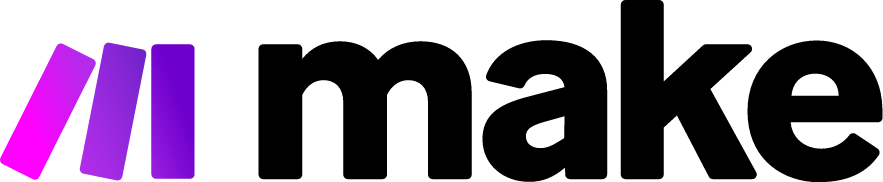How to Import Data into Vapi.ai: A Comprehensive Guide
In today's data-driven business landscape, AI-powered platforms like Vapi.ai are revolutionizing how organizations process, analyze, and derive insights from their data. Whether you're a data scientist, business analyst, or decision-maker seeking to harness the power of artificial intelligence for your data needs, understanding how to properly import data into Vapi.ai is the crucial first step toward unlocking its full potential.
Understanding Vapi.ai and Its Data Capabilities
Vapi.ai stands out in the crowded AI platform market as a versatile tool designed to streamline voice AI implementation. Before diving into the import process, it's helpful to understand what makes Vapi.ai particularly valuable for data analysis:
- Advanced Natural Language Processing: Vapi.ai excels at making sense of unstructured data through sophisticated NLP capabilities
- Customizable AI Models: The platform allows for tailoring of AI systems to specific industry needs and use cases
- Seamless Integration: Vapi.ai can connect with existing business systems and workflows
- Scalable Architecture: Whether processing gigabytes or terabytes, the platform can scale to meet your data volume requirements
Preparing Your Data for Import
The quality of your analysis is only as good as the data you feed into the system. Before beginning the import process, take time to ensure your data is properly prepared:
Data Cleaning and Standardization
- Remove Duplicates: Duplicate entries can skew analysis results and waste processing resources
- Address Missing Values: Decide whether to remove, impute, or flag missing data points
- Standardize Formats: Ensure consistent formatting for dates, currencies, and categorical variables
- Check for Outliers: Identify and handle extreme values that could distort analysis
File Formats Supported by Vapi.ai
Vapi.ai supports multiple data formats, offering flexibility for various data types and sources:
- CSV (Comma-Separated Values)
- JSON (JavaScript Object Notation)
- XML (eXtensible Markup Language)
- Excel files (.xlsx, .xls)
- SQL database connections
- API integrations
For optimal performance, CSV and JSON formats are generally recommended for their lightweight nature and widespread compatibility.
Step-by-Step Import Process
Now that your data is prepared, let's walk through the actual import process:
Method 1: Direct File Upload
- Log in to your Vapi.ai account and navigate to the Data Management dashboard
- Click on "Import Data" or the equivalent button in your interface
- Select "File Upload" from the available options
- Choose your prepared data file from your local system
- Configure import settings:
- Specify delimiter (if using CSV)
- Set character encoding (UTF-8 recommended)
- Indicate whether the first row contains headers
- Preview the data to ensure it appears correctly
- Confirm the import and wait for the processing to complete
For larger files, Vapi.ai typically displays a progress indicator. Depending on file size and server load, this process may take anywhere from seconds to several minutes.
Method 2: Database Connection
For ongoing data needs, establishing a direct database connection is more efficient than repeated manual uploads:
- From the Data Management dashboard, select "Connect Database"
- Choose your database type (MySQL, PostgreSQL, SQL Server, etc.)
- Enter connection details:
- Host/server address
- Port number
- Database name
- Username and password
- Test the connection to verify credentials
- Configure sync settings:
- Select tables or views to import
- Set update frequency (one-time, hourly, daily, etc.)
- Define incremental update criteria if applicable
- Save the connection and initiate the initial data import
Database connections offer the advantage of automated updates, ensuring your Vapi.ai analysis always works with the most current data.
Method 3: API Integration
For advanced users and developers seeking programmatic data imports:
- Access your API credentials from the Vapi.ai account settings
- Generate an API key with appropriate permissions
- Use the Vapi.ai REST API to submit data:
import requests import json # Example Python code for API data import api_url = "https://api.vapi.ai/v1/data/import" api_key = "your_api_key_here" headers = { "Authorization": f"Bearer {api_key}", "Content-Type": "application/json" } data_payload = { "dataset_name": "Customer_Interactions", "data": [ {"customer_id": 1001, "interaction": "Phone call about billing issue"}, {"customer_id": 1002, "interaction": "Email inquiry about product features"} ] } response = requests.post(api_url, headers=headers, data=json.dumps(data_payload)) print(response.json()) - Implement error handling to manage potential connectivity issues
- Set up scheduled imports if needed using cron jobs or workflow automation tools
The API approach provides the most flexibility for custom import workflows and integration with existing data pipelines.
Handling Special Data Types
Text and Document Data
Vapi.ai excels at processing natural language data:
- For document analysis, ensure text extraction has been completed if importing from PDFs or images
- Consider data segmentation for very long texts to improve processing efficiency
- Maintain metadata such as document dates, authors, and categories
Time Series Data
When importing time-series information:
- Verify consistent time intervals in your dataset
- Ensure timestamp format consistency (ISO 8601 format recommended)
- Consider data granularity requirements – do you need hourly, daily, or weekly data points?
Post-Import Data Validation
After completing the import, don't skip the critical validation step:
- Check record counts to ensure all expected data was imported
- Verify sample records against the source data
- Review data type assignments – did Vapi.ai correctly interpret dates, numbers, and categories?
- Look for warning messages in the import log that might indicate partial failures
Organizing Imported Data in Vapi.ai
Effective data organization enhances both performance and usability:
Dataset Organization
- Create logical dataset groupings based on business functions or analysis needs
- Implement clear naming conventions that indicate data content and vintage
- Document dataset characteristics including source, update frequency, and known limitations
Establishing Data Relationships
For related datasets:
- Define key relationships between datasets when applicable
- Create views that combine information from multiple sources
- Set up hierarchical structures if your data has parent-child relationships
Troubleshooting Common Import Issues
Even with careful preparation, you may encounter challenges:
Large File Handling
If your files exceed size limits:
- Split large datasets into multiple smaller files
- Consider compressed formats where supported
- Utilize chunked API uploads for programmatic imports
Character Encoding Problems
When special characters appear corrupted:
- Verify source file encoding (UTF-8 is generally most reliable)
- Check for BOM (Byte Order Mark) issues in text files
- Use text editors that support encoding conversion before import
Performance Optimization
For faster processing:
- Import only necessary columns rather than entire datasets
- Consider pre-aggregating detailed data when appropriate
- Schedule large imports during off-peak hours
Leveraging Imported Data with Vapi.ai’s Analysis Tools
Once your data is successfully imported, you can take advantage of Vapi.ai’s powerful analysis capabilities:
- Explore automated insights generated by the platform's AI
- Create custom visualization dashboards tailored to your business questions
- Set up automated alerts based on data patterns and thresholds
- Export processed results to other business systems
Conclusion
Successfully importing data into Vapi.ai is the foundation for unlocking the platform's advanced AI capabilities. By following the best practices outlined in this guide, you'll ensure your data is properly prepared, accurately imported, and effectively organized for analysis.
Remember that data import is not a one-time task but an ongoing process that requires attention to data quality, format consistency, and organizational needs. As your data volumes grow and business requirements evolve, revisit your import strategies to maintain optimal performance and analytical value.
With your data properly imported into Vapi.ai, you're now positioned to leverage AI-powered insights for better decision-making, improved efficiency, and competitive advantage in today's data-driven business environment.