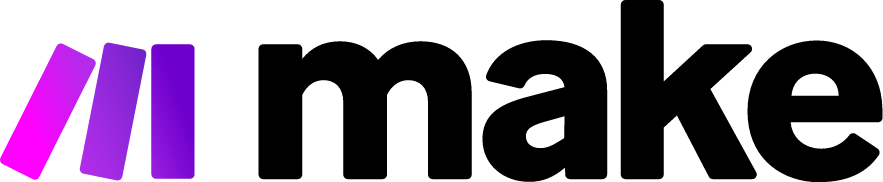How to Set Up Automatic Ticketing with Vapi.ai
In today's fast-paced business environment, customer support teams face mounting pressure to respond quickly and effectively to an ever-growing volume of inquiries. Manual ticket management simply can't keep pace with modern demands, leading to slower response times, inconsistent service quality, and overwhelmed support staff. Automatic ticketing systems have emerged as the solution, and among the most powerful platforms is Vapi.ai. This comprehensive guide will walk you through setting up an automated ticketing system that categorizes, prioritizes, and escalates issues without manual intervention, allowing your support team to focus on what truly matters: solving customer problems.
Understanding the Value of Automatic Ticketing
Before diving into the technical implementation, it's worth understanding why automatic ticketing represents such a significant upgrade to traditional support workflows:
Consistent Response Times: Automated systems ensure every customer inquiry receives immediate acknowledgment, regardless of when it arrives or how busy your team might be.
Intelligent Routing: Modern AI can analyze ticket content to direct issues to the most qualified team member based on expertise, availability, and priority level.
24/7 Operation: Unlike human agents, automated systems never sleep, ensuring critical issues get immediate attention even outside business hours.
Data-Driven Insights: Automated ticketing captures rich metadata about support interactions, enabling continuous improvement of processes and identification of recurring issues.
Scalability: As your customer base grows, automatic ticketing systems scale effortlessly without the proportional increase in staff that manual systems would require.
Introducing Vapi.ai
Vapi.ai stands out in the crowded field of customer support automation tools thanks to its powerful combination of conversational AI, integration capabilities, and customization options. Its natural language processing capabilities enable it to understand customer inquiries with remarkable accuracy, while its flexible architecture allows it to integrate with your existing tech stack seamlessly.
Step 1: Setting Up Your Vapi.ai Account
The first step in your journey toward automated ticketing is creating and configuring your Vapi.ai account:
Register for an account at the Vapi.ai website. The platform offers tiered pricing models ranging from a free tier for small businesses to enterprise plans for larger organizations.
Complete the onboarding process by providing basic information about your company, industry, and support needs. This helps Vapi.ai tailor its suggestions and templates to your specific use case.
Set up authentication credentials and API keys that you'll need for integrating Vapi.ai with your existing systems. Store these securely, as they provide access to your account.
Explore the dashboard to familiarize yourself with the key components: Flows Builder, Analytics, Templates, Settings, and Integrations.
Step 2: Defining Your Ticket Categories and Priority Levels
Before building automation flows, you need to establish the taxonomy that will organize your support tickets:
Map your common support issues into logical categories. Most businesses find success with between 5-10 top-level categories like "Billing Issues," "Technical Support," "Product Questions," etc.
Create subcategories within each main category to enable more precise routing. For example, under "Technical Support," you might have subcategories for different products or services.
Define priority levels that reflect the urgency and impact of different issues. A standard approach includes four levels:
- Critical: Affecting many users, presents significant business impact
- High: Affecting core functionality for individual users
- Medium: Non-critical functionality affected, reasonable workarounds exist
- Low: Minor issues, cosmetic problems, feature requests
Document these categories and priorities in Vapi.ai’s knowledge base to help the AI understand and properly classify incoming tickets.
Step 3: Building Your Intake Flow
The intake flow determines how customer inquiries are received, classified, and initially processed:
Configure your communication channels in Vapi.ai. The platform supports multiple intake methods including email, web forms, chat widgets, social media platforms, and SMS.
Create a welcome message that acknowledges receipt of the customer's inquiry and sets expectations regarding response times and next steps.
Design your classification questions that Vapi.ai will use to categorize tickets. These should be conversational yet precise, such as "Could you please tell me if this is related to billing, product features, or technical difficulties?"
Set up entity extraction rules that allow Vapi.ai to identify key information from unstructured customer messages, such as account IDs, order numbers, product models, or error codes.
Implement urgency detection using AI analysis of language patterns. Phrases like "urgent," "immediately," or "site down" can automatically escalate priority levels.
Step 4: Creating Routing and Escalation Rules
Once tickets are properly classified and prioritized, they need to be directed to the appropriate teams or individuals:
Map categories to teams or departments within your organization. For example, billing issues should route to finance, while technical problems go to support engineers.
Define escalation pathways for tickets that remain unresolved after specified timeframes. Critical issues might escalate to senior support staff after just 30 minutes, while low-priority items might wait 48 hours.
Implement load balancing to distribute tickets evenly among available staff, preventing any individual team member from becoming overwhelmed.
Create special handling rules for VIP customers or enterprise accounts that may require more attentive service or specialized knowledge.
Build failsafes into your routing logic to ensure no ticket ever falls through the cracks. Any ticket that doesn't match established categories should have a default routing path.
Step 5: Integrating with Your Existing Systems
Vapi.ai shines in its ability to connect with your current technology ecosystem:
Connect to your CRM (like Salesforce, HubSpot, or Zoho) to access customer history and context during ticket processing. This integration helps personalize responses and understand the full customer relationship.
Integrate with communication platforms like Slack, Microsoft Teams, or email systems to notify support staff of new tickets or escalations.
Link to knowledge bases and documentation repositories so Vapi.ai can suggest relevant support articles or troubleshooting guides based on ticket content.
Connect to product analytics or error logging systems to automatically include relevant technical context in tickets related to product issues.
Set up two-way synchronization so that updates in either system reflect in the other, maintaining a single source of truth for customer interactions.
Step 6: Implementing AI-Powered Auto-Responses
One of Vapi.ai’s most powerful features is its ability to automatically respond to common inquiries without human intervention:
Identify frequently asked questions and their corresponding answers from your support history.
Create response templates for these common scenarios, maintaining a friendly, helpful tone that matches your brand voice.
Train the AI model using your historical support conversations, helping it understand the nuances of your business and customer needs.
Configure confidence thresholds that determine when Vapi.ai should respond automatically versus when it should route to a human agent. Start with high thresholds (90%+ confidence) and adjust as the system proves its reliability.
Implement human review of AI-generated responses during the initial rollout phase to ensure quality and accuracy.
Step 7: Setting Up Analytics and Continuous Improvement
The final step is establishing metrics and feedback loops to continuously improve your automated ticketing system:
Define key performance indicators such as first response time, resolution time, customer satisfaction scores, and automation rate (percentage of tickets handled without human intervention).
Configure Vapi.ai’s dashboard to display these metrics prominently, enabling quick assessment of system performance.
Set up regular reports to be delivered to stakeholders, highlighting wins and areas for improvement.
Implement feedback collection after ticket resolution to gauge customer satisfaction with both automated and human responses.
Establish a review cadence to analyze tickets that required human escalation, identifying patterns that could inform improvements to the automated system.
Best Practices for Successful Implementation
As you implement your Vapi.ai automatic ticketing system, keep these proven best practices in mind:
Start Small: Begin with a limited scope, perhaps one department or category of support issues, before expanding to your entire support operation.
Train Your Team: Ensure your support staff understands how the system works, when to intervene, and how to provide feedback for improvement.
Be Transparent with Customers: Let customers know when they're interacting with an automated system and provide an easy path to reach a human when needed.
Monitor Closely During Launch: The first few weeks are critical for catching any issues or edge cases your planning might have missed.
Iterate Based on Data: Let actual usage patterns and customer feedback drive refinements to your categorization, routing, and auto-response logic.
Conclusion
Setting up an automatic ticketing system with Vapi.ai represents a significant step forward in support efficiency, customer satisfaction, and operational scalability. By following the structured approach outlined in this guide, you can implement a system that not only responds to customer needs faster but also frees your human agents to focus on complex issues that truly require their expertise and empathy.
The most successful implementations treat automation not as a replacement for human support but as an enhancement—a way to handle routine inquiries promptly while elevating the human touch for situations where it matters most. With Vapi.ai’s powerful capabilities combined with your organization's unique support knowledge, you can create a ticketing system that grows with your business without sacrificing the quality your customers expect and deserve.