n8n for AI Data Processing: Enriching, Analyzing, and Transforming Data with Intelligent Workflows
The modern business landscape is awash in data – from customer interactions and sales figures to social media chatter and internal documents. Extracting meaningful insights, keeping information clean and up-to-date, and automating data-driven tasks are critical challenges. While traditional data processing relies on complex coding and manual manipulation, the advent of Artificial Intelligence, particularly Large Language Models (LLMs), offers powerful new possibilities.
But how can businesses leverage these cutting-edge AI capabilities without building bespoke, code-heavy systems? This is where low-code/no-code automation platforms like n8n shine. n8n provides a visual workflow builder that allows you to connect various applications and services, including powerful AI APIs, enabling you to build sophisticated data processing pipelines with minimal technical expertise.
In this article, we’ll explore how n8n can be used for AI data processing, demonstrating workflow concepts for enriching, analyzing, and transforming data using intelligent automation.
Why n8n for AI Data Processing?
Before diving into specific use cases, let’s understand why n8n is a compelling choice for integrating AI into your data workflows:
- Visual Workflow Builder: n8n’s intuitive interface allows you to design complex data pipelines using a drag-and-drop canvas. This makes it easy to visualize the flow of data and logic, even for non-developers.
- Extensive Integrations: n8n boasts a vast library of integrations with popular databases, CRM systems, marketing platforms, communication tools, and, crucially, AI services. This allows you to connect your existing tools and inject AI capabilities where needed.
- Flexibility with Code: While primarily no-code, n8n includes a
Codenode and the ability to make custom HTTP requests. This flexibility means you’re not limited to pre-built integrations and can connect to virtually any AI API. - Self-Hostable Option: For businesses concerned about data privacy and security, n8n offers a self-hosted version, giving you complete control over your data processing environment.
- Data Transformation Capabilities: Beyond just connecting services, n8n provides robust nodes for transforming, filtering, and manipulating data at various stages of your workflow.
By combining these features, n8n empowers businesses to build custom, AI-powered data processing solutions that were previously only accessible through expensive custom development.
Key n8n Nodes for AI Integration
To build AI data processing workflows in n8n, you’ll frequently use these types of nodes:
- Trigger Nodes: Start your workflow (e.g.,
Schedule,Webhook,CRMtrigger,Emailtrigger). - Data Source Nodes: Fetch data from databases, files, APIs, or applications (e.g.,
Postgres,Google Sheets,Read File,HTTP Request,CRMnodes). - AI Service Nodes: Dedicated nodes for popular AI platforms. n8n has native support for many, such as
OpenAI,Google AI,Hugging Face, and others. These nodes simplify connecting to the AI API and configuring requests. - HTTP Request / Fetch Nodes: Essential for connecting to AI APIs or services that don’t have dedicated n8n nodes. You’ll configure the API endpoint, method (POST), headers (including API keys), and the request body (the data and instructions for the AI).
- Data Transformation Nodes: Manipulate the data before or after AI processing (e.g.,
Set,Rename Keys,Merge,Split in Batches). - Logic Nodes: Control workflow flow based on conditions (e.g.,
IF,Switch,Merge). - Iteration Nodes: Process lists of items one by one (
Item Lists,Split in Batches). - Data Output Nodes: Send the processed data to its destination (e.g.,
CRMnode,Databasenode,Google Sheets,Email,Slack).
Integrating with AI APIs
Most AI capabilities, especially advanced LLMs, are accessed via APIs. In n8n, you’ll connect to these APIs typically using the dedicated AI nodes or the generic HTTP Request node.
The process generally involves:
- Obtaining API Credentials: Sign up for an AI service (like OpenAI, Google Cloud AI, Anthropic, etc.) and get your API key.
- Configuring the Connection: In n8n, use the specific AI node or the
HTTP Requestnode. ForHTTP Request, you’ll need the API endpoint URL, set the method to POST, add anAuthorizationheader with your API key (usuallyBearer YOUR_API_KEY), and structure the request body as required by the AI service’s documentation (including the input data and any parameters like the model name, temperature, or specific instructions/prompt). - Crafting the Prompt (for LLMs): This is the most critical part for many AI tasks. The prompt is your instruction to the LLM. It needs to be clear, specific, and often includes examples of the desired output format (like JSON) to ensure the AI provides data you can easily parse.
- Handling the Response: The AI API will return a response, typically in JSON format. You’ll use nodes like the
JSONnode orCodenode in n8n to parse this response and extract the specific processed data provided by the AI.
Now, let’s look at some practical workflow concepts.
Workflow Concept 1: Extracting Structured Data from Unstructured Text
Businesses often receive valuable information buried within free-text fields, emails, or documents. Extracting specific details like names, dates, amounts, or key entities manually is time-consuming and prone to errors. LLMs are exceptionally good at reading and understanding natural language, making them ideal for this task.
The Goal: Automatically read unstructured text (e.g., a customer support email, a scanned invoice description, a social media comment) and extract specific, predefined pieces of information into a structured format.
n8n Workflow Idea:
- Trigger: Start the workflow when new unstructured text is available. This could be a
Webhookreceiving data from a form, anEmailnode monitoring an inbox, aGoogle Drivenode detecting a new file, or aDatabasetrigger for new records. - Get Text: Retrieve the content of the unstructured text. This might be directly from the trigger node or involve a
Read Filenode. - AI Processing (LLM): Use an
OpenAInode,Google AInode, or anHTTP Requestnode pointed to your chosen LLM API.- Prompt Engineering: This is where the magic happens. Your prompt will instruct the AI:
- "Read the following text:" + [The unstructured text data]
- "Extract the following information:" + [List the specific data points you need, e.g., "Customer Name", "Order Number", "Issue Date", "Amount Due", "Product/Service Mentioned"].
- "Format the output as a JSON object with keys matching the requested information. If a piece of information is not found, use
nullfor its value."
- Include examples in your prompt if possible to guide the AI on the desired output format.
- Prompt Engineering: This is where the magic happens. Your prompt will instruct the AI:
- Parse JSON: Use the
JSONnode to parse the AI’s response, which should be a structured JSON object containing your extracted data. - Use Extracted Data: The extracted data is now available in structured fields within n8n. Use nodes to:
- Create or update a record in your CRM (e.g., add notes to a contact, create a support ticket). (See Value Added Tech’s expertise in Salesforce CRM or HubSpot CRM).
- Insert a row into a
Google Sheetsspreadsheet. - Add data to a database.
- Send a structured notification to
SlackorEmail.
- Error Handling: Add an error branch to catch cases where the AI fails to extract data or returns an unexpected format, perhaps sending an alert for manual review.
This n8n AI data processing workflow transforms chaotic text inputs into actionable, structured data points automatically.
Workflow Concept 2: AI-Powered Data Cleaning and Validation
Maintaining clean and accurate data is a constant battle. AI can assist by identifying inconsistencies, correcting formats, and even validating the plausibility of data entries.
The Goal: Automatically review data records from a spreadsheet or database, identify potential errors (e.g., incorrect phone format, inconsistent city name spelling, unlikely age value), and suggest or apply corrections.
n8n Workflow Idea:
- Trigger: Schedule the workflow to run periodically (
Schedulenode) or trigger it manually. - Get Data: Read records from your data source (
Google Sheets,Databasenode, etc.). Use theSplit in Batchesnode to process data in manageable chunks if dealing with large datasets. - Iterate: Use a loop construct (like
Loop Over Items) to process each record individually. - AI Processing (LLM or Specialized API): Send the record’s data fields to an AI node (
OpenAI,Google AI, orHTTP Requestto a data validation API).- Prompt Engineering: Instruct the AI on cleaning rules and validation checks:
- "Review the following record:" + [Record data]
- "Clean the ’Phone Number’ field to ensure it follows E.164 format (+CC Number). If cleaning is needed, provide the corrected number."
- "Standardize the ’City’ name to the most common spelling (e.g., ’New York City’ -> ’New York’)."
- "Validate if the ’Age’ value [Age value] is plausible for a [Contact Type] based on typical patterns. If it seems improbable, suggest a correction or flag it."
- "Provide the cleaned/validated data and any flags in JSON format."
- Alternatively, you might use a specialized data validation API via
HTTP Request.
- Prompt Engineering: Instruct the AI on cleaning rules and validation checks:
- Process AI Output: Parse the AI’s JSON response using the
JSONnode. - Conditional Logic: Use an
IFnode orSwitchnode based on the AI’s output (e.g., "Needs Review" flag, "Corrected" status). - Update Data / Flag for Review:
- If the AI successfully cleaned/validated, use an
Update Itemnode for your data source (Google Sheets,Database, CRM) to apply the corrections. - If the AI flagged the record for review, update a "Status" field to "Needs Manual Review" and/or send a notification (
Slack,Email) to a data steward.
- If the AI successfully cleaned/validated, use an
- Logging: Log the outcome of each record processing (cleaned, flagged, error) for auditing.
This n8n AI data transformation workflow automates data hygiene, improving data quality and reliability.
Workflow Concept 3: Enriching CRM Contacts with AI
Enriching CRM data with external information can provide sales and marketing teams with invaluable context. AI can help by processing information found online or in other sources to add relevant details to contact or company records.
The Goal: Automatically find publicly available information about a company or contact (e.g., industry, company size, key personnel, recent news) and use AI to summarize or categorize it, then update the CRM.
n8n Workflow Idea:
- Trigger: When a new company or contact record is created in your CRM (
CRMtrigger), or run a scheduled workflow to enrich existing records (Schedule). (Value Added Tech has deep expertise in GoHighLevel for lead generation and Salesforce for Sales Management, which could benefit from this). - Get Data: Retrieve the basic company/contact information (e.g., Company Name, Website URL) from your CRM using a
CRMnode (likeHubSpot,Salesforce,GoHighLevel- explore VAT’s GoHighLevel Integrations). - Find External Information:
- Use an
HTTP Requestnode or a dedicated node (if available) to call a web scraping service or a data enrichment API (like Clearbit, ZoomInfo, or even a search API likeSerpApito find the company website if not provided). - Fetch content from the company’s "About Us" page or LinkedIn profile if found.
- Use an
- AI Processing (LLM): Send the fetched text content (company description, website text) to an AI node (
OpenAI,Google AI, orHTTP Request).- Prompt Engineering: Instruct the AI to process the external text:
- "Analyze the following text about a company:" + [Text content]
- "Identify the main industry they operate in."
- "Suggest 3-5 keywords describing their core business."
- "Estimate their approximate company size (e.g., Small Business, Mid-Market, Enterprise) based on the description."
- "Summarize their unique value proposition in one sentence."
- "Format the output as a JSON object with keys like ’Industry’, ’Keywords’, ’Company Size’, ’Value Proposition Summary’."
- Prompt Engineering: Instruct the AI to process the external text:
- Parse JSON: Use the
JSONnode to parse the AI’s response. - Update CRM: Use a
CRMnode (HubSpot,Salesforce, etc.) to update the contact or company record with the enriched data extracted from the AI’s response. Map the extracted keys (Industry, Keywords, etc.) to custom fields in your CRM. - Error Handling: Handle cases where external info isn’t found or the AI fails to process it.
This n8n data enrichment AI workflow automates the process of adding valuable context to your CRM, empowering sales and marketing teams with richer prospect and customer profiles.
Workflow Concept 4: Performing Sentiment Analysis on Text Datasets
Understanding how customers or the market feel about your product, service, or brand is crucial. Analyzing sentiment from reviews, social media, or survey responses manually across large datasets is nearly impossible. AI models specifically trained for sentiment analysis, or even general LLMs given the right instructions, can automate this.
The Goal: Automatically process a batch of text inputs (e.g., product reviews, social media posts mentioning your brand, survey feedback) and categorize the sentiment (Positive, Negative, Neutral), potentially extracting reasons for negative sentiment.
n8n Workflow Idea:
- Trigger: Start the workflow on a schedule (
Schedulenode) to process new data periodically, or trigger it when new text feedback arrives (e.g.,Webhookfrom a survey tool like SurveyMonkey,Social Medianode monitoring mentions). (Collecting customer feedback is key, as highlighted in VAT’s article on integrating customer feedback surveys in HubSpot). - Get Text Data: Retrieve the text inputs from their source (
Database,Google Sheets,CRMnotes,Social Medianode, survey node). UseSplit in Batchesfor bulk processing. - Iterate: Loop through each individual text entry.
- AI Processing (Sentiment Model or LLM): Use a dedicated
Sentiment Analysisnode (if n8n has one integrating with a service like AWS Comprehend or Google Natural Language) or anOpenAI/Google AInode.- Prompt Engineering (for LLM):
- "Analyze the sentiment of the following text:" + [Text entry]
- "Classify the sentiment as one of: ’Positive’, ’Negative’, or ’Neutral’."
- "If the sentiment is ’Negative’, briefly explain why based on the text."
- "Provide the result in JSON format with keys ’Sentiment’ and ’Reason (if negative)’."
- Prompt Engineering (for LLM):
- Process AI Output: Parse the AI’s JSON response.
- Store Results: Add the original text, the classified sentiment, and any extracted reason to your data source (
Google Sheets,Database). - Conditional Actions (for Negative Sentiment): Use an
IFnode to check if the ’Sentiment’ is ’Negative’. If true:- Send an urgent
Slacknotification to the customer service team. - Create a follow-up task in a project management tool like Asana or Monday.com. (Value Added Tech offers expertise in automating within Asana and optimizing workflows with monday.com).
- Update a flag in your CRM to indicate a customer needs attention.
- Send an urgent
- Analysis: Once data is collected in a spreadsheet or database, you can use reporting tools or integrate with analytics platforms for higher-level analysis of sentiment trends.
This n8n text analysis AI workflow provides automated insights into customer feelings, allowing for quicker response to negative feedback and a better understanding of overall sentiment trends.
Challenges and Best Practices
Implementing AI data processing workflows in n8n comes with its own set of considerations:
- API Costs: AI API calls, especially to advanced models, can incur costs. Monitor your usage within the AI provider’s dashboard and design your workflows efficiently to avoid unnecessary calls (e.g., processing data in batches, using filters).
- Prompt Engineering: Getting the desired output from LLMs requires careful prompt design. It’s an iterative process. Start simple and refine your prompts based on the AI’s responses. Specify output formats (like JSON) clearly.
- Data Privacy and Security: Be mindful of sending sensitive data to third-party AI APIs. Ensure compliance (e.g., HIPAA, GDPR) if dealing with protected information. Consider self-hosted n8n and AI models if data sensitivity is high.
- Error Handling: AI models can sometimes provide unexpected outputs or fail. Implement robust error handling in n8n workflows to catch these instances, log them, and alert relevant personnel for manual intervention.
- Rate Limits: AI APIs often have rate limits (how many requests you can make per minute). Use n8n’s
Split in Batchesnode and potentially addWaitnodes to space out requests and avoid hitting limits. - Testing: Thoroughly test your workflow with various data inputs, including edge cases, to ensure the AI behaves as expected and your parsing and subsequent actions are correct.
- Start Simple: Begin with a single, well-defined use case. Master that workflow before attempting more complex AI data pipelines.
By adhering to these best practices, you can build reliable and effective AI data pipeline n8n solutions.
Conclusion
The integration of AI, particularly LLMs, into data processing workflows is no longer futuristic; it’s a present-day capability accessible through platforms like n8n. By leveraging n8n’s visual workflow builder and its ability to connect with powerful AI APIs, businesses can automate tasks like extracting structured data from text, cleaning and validating information, enriching CRM records, and performing sentiment analysis at scale.
These intelligent automations lead to significant gains in efficiency, data accuracy, and valuable insights, freeing up human resources to focus on strategic work that requires creativity and critical thinking. While challenges exist, a thoughtful approach to workflow design, prompt engineering, and error handling, combined with n8n’s flexible architecture, makes powerful n8n AI data processing achievable for organizations of all sizes.
Ready to transform your data processing with intelligent workflows? Value Added Tech specializes in designing and implementing custom automation solutions that leverage the best platforms and AI capabilities for your specific needs. Whether you’re exploring n8n, Make.com, or a combination of tools, our expertise ensures you build scalable, efficient, and impactful data pipelines.