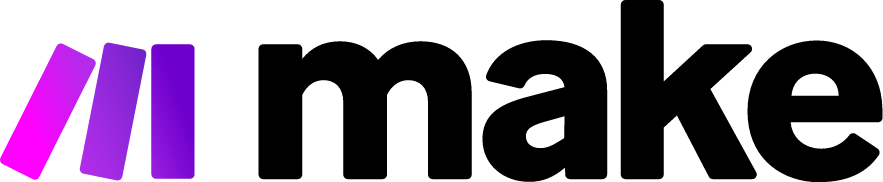What is Vapi.ai’s API and How to Use It: A Comprehensive Guide
Voice technology has become increasingly integral to modern applications, offering more intuitive and accessible user experiences. Among the emerging leaders in this space is vapi.ai, whose API provides developers with powerful voice authentication and conversational AI capabilities. This article explores what Vapi.ai’s API offers and provides a detailed guide to implementing it in your projects.
Understanding Vapi.ai’s API
Vapi.ai has positioned itself as a comprehensive voice AI platform that enables developers to create sophisticated voice-based applications. At its core, the API allows applications to understand, process, and respond to human speech with remarkable accuracy and natural-sounding responses.
Key Features of Vapi.ai’s API
1. Voice Authentication
Perhaps the most distinctive feature of Vapi.ai’s offering is its voice biometric authentication system. This technology allows applications to verify a user's identity based on their unique vocal characteristics—essentially providing a "voiceprint" that's as individual as a fingerprint. This adds a powerful security layer for applications handling sensitive information or transactions.
2. Natural Language Processing
The API incorporates advanced NLP capabilities that enable applications to understand context, intent, and nuance in human speech. This goes beyond simple command recognition to facilitate more natural conversations between users and applications.
3. Custom Voice Agents
Developers can create personalised voice agents with distinct personalities, voices, and conversation styles. These agents can be tailored to match brand identities or serve specific functions within an application.
4. Multi-Modal Integration
Vapi.ai’s API supports integration with other interaction modes, allowing developers to create experiences that combine voice with text, visuals, or other interface elements for comprehensive user experiences.
5. Analytics and Insights
The platform offers detailed analytics on user interactions, providing valuable data on how users engage with voice features, common queries, successful interactions, and points of friction.
Getting Started with Vapi.ai’s API
Now that we understand what the API offers, let's explore how to implement it in your applications.
Step 1: Create a vapi.ai Account
Before diving into implementation, you'll need to register for a vapi.ai developer account:
- Visit the vapi.ai website and navigate to the sign-up page
- Complete the registration process with your details
- Verify your email address to activate your account
- Log in to access the developer dashboard
Step 2: Obtain API Credentials
Once your account is set up:
- Navigate to the API section in your dashboard
- Create a new project or select an existing one
- Generate an API key for your project
- Make note of your API key and any other credentials provided
Step 3: Install the SDK
Vapi.ai provides Software Development Kits (SDKs) for various programming languages and platforms. Choose the appropriate SDK for your project:
# For Node.js
npm install vapi-sdk
# For Python
pip install vapi-python
# For other environments, follow the specific installation instructions
Step 4: Basic Implementation
Here's a simplified example of how to implement basic voice functionality using the vapi.ai API with JavaScript:
// Import the vapi.ai SDK
const Vapi = require('vapi-sdk');
// Initialize with your API key
const vapiClient = new Vapi.Client({
apiKey: 'your_api_key_here',
projectId: 'your_project_id'
});
// Create a basic voice agent
async function setupVoiceAgent() {
try {
const agent = await vapiClient.createAgent({
name: 'Customer Support Assistant',
description: 'Helps customers with product inquiries',
voice: 'british-female-1', // Select from available voice options
language: 'en-GB'
});
return agent;
} catch (error) {
console.error('Error creating voice agent:', error);
}
}
// Handle user input
async function processVoiceInput(agentId, audioData) {
try {
const response = await vapiClient.processAudio({
agentId: agentId,
audio: audioData,
format: 'wav', // Audio format
sampleRate: 16000 // Sample rate in Hz
});
return response;
} catch (error) {
console.error('Error processing voice input:', error);
}
}
// Example usage
async function main() {
const agent = await setupVoiceAgent();
// In a real application, audioData would come from a microphone input
const sampleAudioData = getSampleAudio();
const response = await processVoiceInput(agent.id, sampleAudioData);
console.log('Agent response:', response.text);
// Play back the audio response
playAudio(response.audio);
}
main();
Implementing Voice Authentication
One of Vapi.ai’s standout features is voice authentication. Here's how to implement it:
Step 1: Enrol a User's Voice Profile
Before authentication can occur, you need to create a voice profile for each user:
async function enrolUserVoice(userId, audioSamples) {
try {
const enrolmentResponse = await vapiClient.voiceAuth.enrol({
userId: userId,
audioSamples: audioSamples, // Array of audio samples for better accuracy
minSamplesRequired: 3
});
return enrolmentResponse.profileId;
} catch (error) {
console.error('Voice profile enrolment error:', error);
}
}
Step 2: Verify a User's Identity
Once profiles are created, you can authenticate users based on their voice:
async function verifyUserVoice(profileId, audioSample) {
try {
const verificationResult = await vapiClient.voiceAuth.verify({
profileId: profileId,
audio: audioSample
});
if (verificationResult.match) {
console.log('Voice authentication successful');
console.log(`Confidence score: ${verificationResult.confidence}`);
return true;
} else {
console.log('Voice authentication failed');
return false;
}
} catch (error) {
console.error('Voice verification error:', error);
return false;
}
}
Creating Advanced Conversational Flows
For more sophisticated applications, you'll want to define conversational flows that guide interactions with users:
Step 1: Define Intents
Intents are the actions or requests that users might express:
async function createIntents(agentId) {
const intents = [
{
name: 'account_balance',
description: 'Check account balance',
trainingPhrases: [
'What is my account balance?',
'How much money do I have?',
'Check my balance please',
'Balance inquiry'
]
},
{
name: 'transaction_history',
description: 'View recent transactions',
trainingPhrases: [
'Show my recent transactions',
'What have I spent money on recently?',
'Show my purchase history',
'What transactions occurred last week?'
]
}
];
for (const intent of intents) {
await vapiClient.createIntent({
agentId: agentId,
...intent
});
}
}
Step 2: Define Entity Types
Entities are specific pieces of information you want to extract from user input:
async function createEntityTypes(agentId) {
await vapiClient.createEntityType({
agentId: agentId,
name: 'date_range',
values: [
{
value: 'today',
synonyms: ['today', 'current day', 'now']
},
{
value: 'yesterday',
synonyms: ['yesterday', 'the day before', 'previous day']
},
{
value: 'this_week',
synonyms: ['this week', 'current week', 'ongoing week']
}
]
});
}
Step 3: Create Response Templates
Define how your agent responds to different intents:
async function createResponses(agentId) {
await vapiClient.createResponseTemplate({
agentId: agentId,
intentName: 'account_balance',
responses: [
'Your current balance is £{balance}.',
'You have £{balance} in your account.',
'The balance for your account is £{balance}.'
]
});
await vapiClient.createResponseTemplate({
agentId: agentId,
intentName: 'transaction_history',
responses: [
'Here are your recent transactions: {transactions}',
'I've found the following transactions: {transactions}',
'Your recent transaction history shows: {transactions}'
]
});
}
Best Practices for Using Vapi.ai’s API
To get the most out of the vapi.ai API, follow these recommended practices:
1. Gather Diverse Voice Samples
For voice authentication, collect samples in different environments and emotional states to improve recognition accuracy.
2. Implement Progressive Enhancement
Design your application to degrade gracefully when voice features aren't available or aren't working optimally.
3. Provide Multiple Interaction Methods
While voice is powerful, always offer alternative methods for interaction to ensure accessibility.
4. Monitor and Learn From Analytics
Regularly review the analytics provided by vapi.ai to identify patterns, common queries, and opportunities for improvement.
5. Test Across Different Accents and Dialects
English has numerous accents and dialects. Test your voice applications with diverse speakers to ensure inclusivity.
6. Handle Errors Gracefully
Implement thoughtful error handling that guides users when voice recognition fails or doesn't understand requests.
Security Considerations
When implementing voice authentication, keep these security principles in mind:
- Storage: Ensure voice profiles are encrypted at rest
- Transmission: Use secure protocols for sending audio data
- Consent: Clearly inform users about voice data collection and usage
- Fallback: Always provide alternative authentication methods
- Liveness Detection: Consider implementing safeguards against recorded voice attacks
Conclusion
Vapi.ai’s API represents a significant advancement in voice technology, offering developers powerful tools to create more natural, secure, and engaging voice experiences. Whether you're implementing voice authentication for enhanced security or building conversational interfaces for improved user experience, the API provides the flexibility and functionality needed for sophisticated applications.
By following the implementation steps and best practices outlined in this article, you'll be well-positioned to leverage the full capabilities of Vapi.ai’s technology in your projects. As voice continues to emerge as a primary interface for human-computer interaction, mastering these tools will become increasingly valuable for developers looking to create innovative and accessible applications.