How to Connect vapi.ai with Voice Commands: Unleash the Power of Hands-Free Automation
The world is increasingly moving towards hands-free interactions. From smart speakers controlling our homes to in-car assistants managing navigation and calls, voice commands are becoming a natural part of our daily lives. For businesses, leveraging this trend opens up exciting possibilities for enhancing productivity, improving accessibility, and creating innovative customer experiences.
Vapi.ai stands at the forefront of conversational AI, offering a powerful platform to build sophisticated voice-enabled applications. While Vapi.ai excels at creating natural, human-like conversations, connecting it to external voice command triggers allows you to build powerful, hands-free automation systems. Imagine simply speaking a command like "Check CRM for lead status," "Send customer appointment reminder," or "Initiate cold call campaign," and having your Vapi.ai system execute the task instantly.
This guide will walk you through the necessary steps to seamlessly set up and connect your voice-controlled device or application with Vapi.ai, enabling a hands-free, convenient experience in managing your automated tasks and services.
Why Connect Voice Commands to Vapi.ai?
Integrating voice command triggers with your Vapi.ai system offers a multitude of benefits:
- Enhanced Efficiency and Speed: Execute complex workflows or retrieve information with a simple spoken phrase, eliminating the need to navigate menus or type. This is particularly valuable in scenarios where speed is critical, such as sales or customer service.
- Hands-Free Operation: Free up your hands and eyes to focus on other tasks. This is ideal for mobile workers, individuals in hands-on roles, or anyone who needs to multitask.
- Improved Accessibility: Voice commands provide an intuitive interface for users with disabilities or those who are not comfortable with traditional interfaces.
- Seamless Integration: Create a natural bridge between your voice-controlled environment (like a custom mobile app, smart device, or dedicated voice assistant skill) and the powerful AI capabilities of Vapi.ai.
- Automated Workflow Triggering: Use voice commands to initiate automated processes within Vapi.ai, such as sending emails, updating CRM records, scheduling appointments, or generating reports. To learn more about how Vapi.ai can automate responses, check out our article How to Automate Responses with Vapi.ai.
Understanding the Connection Mechanism
Connecting a voice command source to Vapi.ai isn’t about Vapi.ai listening to your device directly in most cases. Instead, it involves setting up a communication flow where:
- The Voice Command is Captured: Your voice-controlled device (e.g., a mobile app with speech recognition, an Alexa Skill, a Google Assistant Action, or a custom application) captures your spoken command.
- The Command is Processed: The voice platform/application uses Speech Recognition (ASR) to convert your voice to text and Natural Language Understanding (NLU) to identify the intent (what you want to do) and entities (key pieces of information, like a customer name or date) from your command.
- An Action is Triggered: Based on the identified intent and entities, the voice platform/application triggers an action. In this case, the action will be to communicate with your Vapi.ai system.
- Communication with Vapi.ai: The voice platform/application sends the relevant information (the identified intent, entities, or a simple command) to your Vapi.ai system. This is typically done via an API call to your Vapi.ai application or by triggering a designated endpoint. As we discuss in What is Vapi.ai’s API and How to Use It, Vapi.ai provides a robust API for interacting with its platform.
- Vapi.ai Executes the Workflow: Upon receiving the data from the voice command source, your Vapi.ai application processes the request, potentially interacting with other systems (like your CRM - see How to Integrate Vapi.ai with CRM Systems), executing workflows (How to Create a Vapi.ai Workflow), or initiating a voice interaction (How to Use Vapi.ai for Real-Time Communication).
- Feedback (Optional): Vapi.ai can potentially send a response back to the voice command source or another channel (like a notification on your phone) to confirm the action was taken or provide results.
The core technical challenge lies in setting up step 4 – enabling the voice platform to communicate reliably and securely with Vapi.ai.
Prerequisites
Before you begin connecting voice commands to your Vapi.ai system, ensure you have the following:
- A Vapi.ai Account and Project: You need an active Vapi.ai account and a project set up where you can configure your AI agent or workflow. If you’re just getting started, our article What is Vapi.ai provides a great overview.
- API Access or Integration Capabilities: Understand how your chosen voice command platform (e.g., Alexa, Google Assistant, or a custom application) can trigger external services. This usually involves making API calls or triggering webhooks.
- Basic Understanding of APIs/Webhooks: Familiarity with how APIs work (sending and receiving data) and the concept of webhooks (automated messages sent from one application to another when something happens) will be helpful.
- Development Environment (for custom solutions): If you are building a custom application or voice assistant skill, you will need a development environment set up for that platform.
Step-by-Step Guide to Connecting Vapi.ai with Voice Commands
This guide focuses on the general principles, as the specifics will vary depending on your chosen voice command platform.
Step 1: Set up Your Vapi.ai Environment
Ensure your Vapi.ai project is configured and ready to receive instructions. This includes:
- Creating or selecting the Vapi.ai agent or workflow you want to control.
- Configuring its basic settings and functionalities. You might want to build a virtual assistant (How to Build a Virtual Assistant with Vapi.ai) or simply a workflow (How to Create a Vapi.ai Workflow) that performs a specific task when triggered.
- Familiarize yourself with the Vapi.ai API documentation (What is Vapi.ai’s API and How to Use It). You will likely need your API key (How do I update Vapi.ai settings) to authenticate requests from your voice command platform.
Step 2: Choose Your Voice Command Platform and Design the Interaction
Decide which voice command platform or application you will use (e.g., build a custom mobile app interface, create an Alexa Skill, develop a Google Assistant Action, integrate with an IoT device - see What is Vapi.ai’s Compatibility with IoT Devices).
Crucially, you need to design the voice interaction. This involves:
- Defining the specific voice command phrases users will speak (e.g., "Hey Vapi, update contact status for John Doe to converted").
- Mapping these phrases to the specific actions or workflows you want to trigger in Vapi.ai.
- Identifying the "slots" or entities within the command (e.g., "John Doe" as the contact name, "converted" as the status).
- Understanding how your chosen voice platform extracts these intents and entities. This is where you’ll leverage the voice platform’s built-in NLU capabilities.
For complex interactions, designing the conversational flow is key, even if the voice command is just the start of the flow. Refer to How to Develop Conversational Flows in Vapi.ai to plan the logic within Vapi.ai once triggered.
Step 3: Configure Your Voice Command Platform
This is where you build the logic on the voice platform side to capture the command and send it to Vapi.ai.
- Set up Intents and Slots: Within your voice platform’s developer console (or your custom application’s code), define the intents that correspond to your desired voice commands. Configure slots to capture the variable information (entities) within those commands.
- Implement Fulfillment/Action Logic: Write the code or configure the settings that define what happens after the intent and slots are identified. This fulfillment logic will be responsible for communicating with Vapi.ai.
Step 4: Establish Communication with Vapi.ai (API Call Method)
The most direct way for your voice platform’s fulfillment logic to interact with Vapi.ai is via its API.
- Identify the Vapi.ai API Endpoint: Determine which Vapi.ai API endpoint is relevant for the action you want to trigger. This might involve initiating a conversation, sending data to a specific workflow, or triggering a predefined action within your Vapi.ai project. Consult the Vapi.ai API documentation (What is Vapi.ai’s API and How to Use It).
- Write Code to Make the API Call: In your voice platform’s fulfillment code (e.g., AWS Lambda function for Alexa, Cloud Function for Google Assistant, or server-side code for a custom app), write code to construct an HTTP request to the Vapi.ai API endpoint.
- Include Authentication: Use your Vapi.ai API key to authenticate the request securely (How do I update Vapi.ai settings).
- Pass Data: Include the necessary data (extracted entities from the voice command) in the body or parameters of the API call, formatted as required by the Vapi.ai endpoint.
Alternative: Using an Intermediary Automation Platform
If your voice command platform has limited direct API calling capabilities or you need to orchestrate more complex actions involving multiple systems before or after Vapi.ai, you could use an intermediary platform like Make.com or Zapier.
- Voice Platform -> Intermediary: Configure your voice platform’s fulfillment to trigger a webhook provided by Make.com (How to Use Webhooks in Make.com, How to Set Up Make.com’s Custom Webhooks) or trigger a Zapier Zap (How to Set Up Vapi.ai with Zapier).
- Intermediary -> Vapi.ai: Within Make.com or Zapier, create a workflow (a "Scenario" in Make.com - What is a Scenario in Make.com) that is triggered by the webhook/Zap. This workflow will then use the Make.com/Zapier Vapi.ai module or an HTTP module to make the necessary API call to Vapi.ai, passing the data received from the voice platform. This approach is flexible and allows for easy integration with hundreds of other apps (How to Connect Services on Make.com).
Step 5: Configure Vapi.ai Actions and Workflows
Once Vapi.ai receives the trigger (via API call or other method), it needs to know what to do.
- Map Incoming Data: Configure your Vapi.ai workflow or agent to receive and understand the data sent from the voice command platform (e.g., map the ’contact name’ entity from the voice command to a variable within Vapi.ai).
- Define Actions: Set up the actions Vapi.ai should perform based on the triggered intent and received data. This could be anything from initiating a voice call (How to Cold Call Through AI), updating a CRM record (How to Integrate Vapi.ai with CRM Systems), sending a notification (How to Set Up Automatic Ticketing with Vapi.ai), or retrieving information from a database (How to Import Data Into Vapi.ai).
- Develop Conversational Responses (if needed): If Vapi.ai needs to respond back verbally through the voice platform, design the conversation flow within Vapi.ai to generate the appropriate response based on the action taken.
Step 6: Test Thoroughly
Testing is crucial for ensuring your hands-free system works reliably.
- Test Voice Command Recognition: Verify that your voice platform accurately captures the voice command and correctly identifies the intent and entities.
- Test the Integration Trigger: Ensure the voice platform’s fulfillment logic successfully makes the API call to Vapi.ai or triggers the intermediary platform.
- Test Vapi.ai Workflow Execution: Verify that Vapi.ai receives the data correctly and executes the intended workflow or action without errors.
- Test End-to-End: Speak the command and trace the entire process from start to finish, confirming that the final outcome (e.g., CRM updated, call initiated) is as expected. Test various commands and different values for entities.
Step 7: Deploy and Monitor
Once testing is successful, deploy your voice command integration and set up monitoring.
- Deploy: Make your voice command application/skill/integration live.
- Monitor: Keep a close eye on the execution logs in your voice platform, Vapi.ai, and any intermediary platforms (like Make.com - see How to Track Performance on Make.com) to identify any errors or unexpected behavior. Set up notifications (How to Set Up Notifications in Make.com - general principle applies) for critical failures.
- Gather Feedback: Collect feedback from users to identify areas for improvement in voice command recognition, workflow execution, or response clarity.
Advanced Considerations
As you build more complex voice command integrations with Vapi.ai, keep these advanced concepts in mind:
- Security: Ensure your API keys and connection points are secure (How do I update Vapi.ai settings). Use secure protocols (HTTPS) and limit permissions where possible.
- Context Awareness: For more natural interactions, your voice platform might need to pass context to Vapi.ai, or Vapi.ai might need to maintain context across multiple turns (How to Personalize Interactions on Vapi.ai, How to Develop Conversational Flows in Vapi.ai).
- Error Handling: Implement robust error handling at each stage of the process – in the voice platform’s fulfillment, in the communication to Vapi.ai, and within the Vapi.ai workflow itself. Plan for scenarios where the command is misunderstood, the API call fails, or the Vapi.ai action encounters an error.
- Latency: Be mindful of the total time it takes from speaking the command to the action being completed. High latency can lead to a poor user experience (What is the Response Time for Vapi.ai). Optimize where possible.
- Training Vapi.ai: If your voice commands trigger workflows that involve Vapi.ai speaking or engaging in further conversation, ensure your Vapi.ai agent is well-trained for better accuracy and naturalness (How to Train Vapi.ai for Better Accuracy).
Real-World Applications
Connecting voice commands to Vapi.ai can transform operations across industries (What are the Applications of AI Voice Agents, Implementing AI Voice Agents 2025 Comprehensive Guide). Examples include:
- Sales: "Vapi, qualify new lead from website form" initiates a qualification call via Vapi.ai (What is AI Cold Calling).
- Customer Service: "Vapi, create support ticket for [customer name]" automatically logs an issue (How to Set Up Automatic Ticketing with Vapi.ai).
- E-commerce: "Vapi, send abandoned cart reminder to recent visitors" triggers a Vapi.ai campaign (How to Optimize Vapi.ai for E-commerce).
- Field Service: "Vapi, update work order status to complete for job 123" updates the system hands-free.
- Marketing: "Vapi, start product launch follow-up sequence for recent leads" triggers a targeted campaign (What is the Best Way to Use Vapi.ai for Marketing).
Conclusion
Connecting your voice command interface with the powerful conversational AI capabilities of Vapi.ai unlocks a new dimension of automation and interaction. By understanding the underlying mechanism – capturing the command, processing its intent, and triggering communication (often via API) with Vapi.ai – you can build systems that are not only efficient and convenient but also highly intuitive and accessible.
While the specifics of setting up the voice command platform integration will vary, the core principles of designing the interaction, establishing secure communication, configuring Vapi.ai workflows, and thorough testing remain universal. Embrace the potential of hands-free control and leverage Vapi.ai to transform how you interact with your business processes, driving efficiency and enhancing user experience in the voice-first era.
If you need expert assistance in designing and implementing sophisticated voice command integrations with Vapi.ai or orchestrating complex automation workflows, Value Added Tech’s expertise can ensure a seamless and impactful solution.